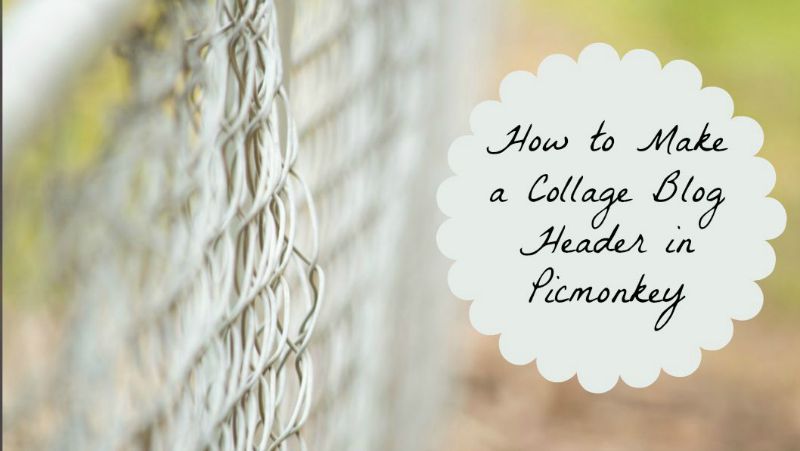Recently, I've been trying to teach myself how to use Photoshop. While experimenting, I worked out how to add a colour tint to photos. Today I thought I'd show you how you also can get this effect!
Instructions
2. Click the round circle.
3. Click 'Solid Colour'.
4. Choose the colour you'd like your photo to be tinted. (Hint: pick a light colour, dark ones give your photo a really unnatural look)
5. Lower the opacity of the colour layer until you're happy with your photo.
6. Add a little bit of contrast to your photo.
7. You're done!
I hope this helps you with your editing. If you try this effect, please tell me what you think in a comment.
P.S This also works in Photoshop Elements.
What was the last thing you learned how to do? Do you like photo editing? What is your favourite effect?